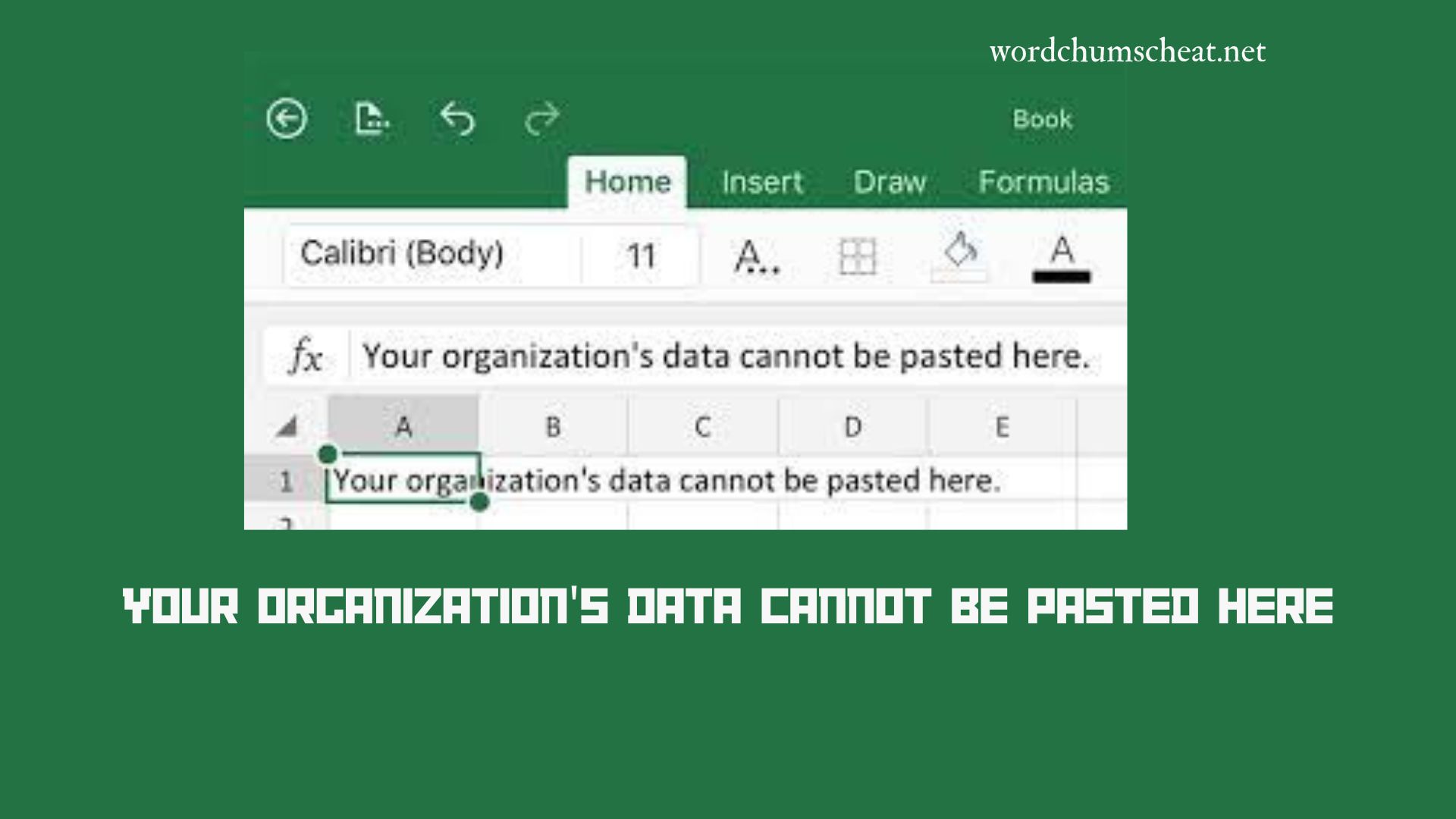Introduction Understanding the Error Message
Encountering the “Your Organization’s Data Cannot Be Pasted Here” error can be a frustrating experience for individuals working within environments protected by Microsoft Intune Policy Management. This message typically appears when users attempt to copy data from a secured application, like those in the Microsoft Office suite, to another app that hasn’t been authorized by their organization’s data protection policies. The error signifies a safeguard against potential data leakage, ensuring that sensitive information remains within a controlled ecosystem.
The Role of MS Intune Policy Management
Microsoft Intune plays a crucial role in modern enterprise mobility and security management. It allows organizations to set policies that manage how their data is accessed and shared across devices and apps. When Intune’s policies restrict the copying and pasting of data, it is doing so to prevent unauthorized access to or sharing of potentially sensitive corporate information. This mechanism, while essential for security, can sometimes hinder productivity when legitimate app integrations are not recognized.
Navigating the Error on Android Devices
Android users may find a straightforward workaround by long-pressing the screen where they wish to paste the copied data. This method can sometimes bypass the error message, as it might be more of a warning triggered by certain keyboard apps or Android interfaces. However, this fix is not foolproof and does not address the underlying policy restrictions.
Also Read: Unlocking Crypto Trading Ease with B21 AG Your Ultimate Guide to Smart Digital Asset Management
Addressing the Issue on iPhone Devices
iPhone users often encounter this error when using the Outlook app, among others, due to the stringent data protection policies enforced by Intune. To resolve this, organizations must adjust their Intune policy settings to include the apps where pasting is necessary as authorized recipients of copied data. This process involves identifying the necessary apps for business operations and updating the policy to reflect these needs, ensuring that data can be shared seamlessly while still maintaining security.
Expanding MS Intune Policy Management for App Authorization
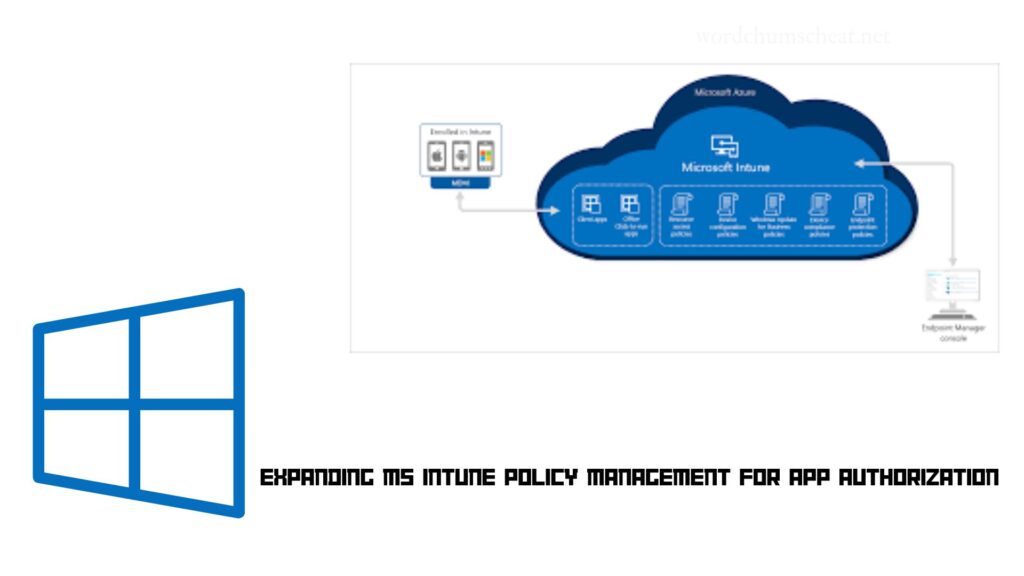
The fundamental step in resolving this error involves revisiting and revising the Microsoft Intune app protection policies. Administrators should review which apps are currently authorized to receive pasted data and expand this list as needed to support operational requirements. This might include conducting an audit of frequently used apps within the organization and determining which ones should be trusted with organizational data. Updating these policies not only mitigates the immediate error but also enhances the overall user experience by reducing friction in daily tasks.
Implementing Best Practices for Data Security
While expanding app permissions can alleviate the immediate frustrations of the “Your Organization’s Data Cannot Be Pasted Here” error, it’s essential to balance convenience with security. Organizations should adopt a principle of least privilege, granting access only to apps that genuinely need it. Regularly reviewing and updating Intune policies ensures that only current, necessary apps are authorized, minimizing potential vectors for data leakage.
Conclusion Striking a Balance Between Security and Productivity
The “Your Organization’s Data Cannot Be Pasted Here” error serves as a reminder of the constant need to balance security measures with the practicalities of day-to-day business operations. By understanding the role of MS Intune in enforcing data protection policies and knowing how to adjust these settings, organizations can ensure that their data remains secure while not unduly hindering productivity. As technology and workplace practices evolve, so too must our approaches to managing and protecting organizational data, ensuring that security measures are both effective and adaptable.